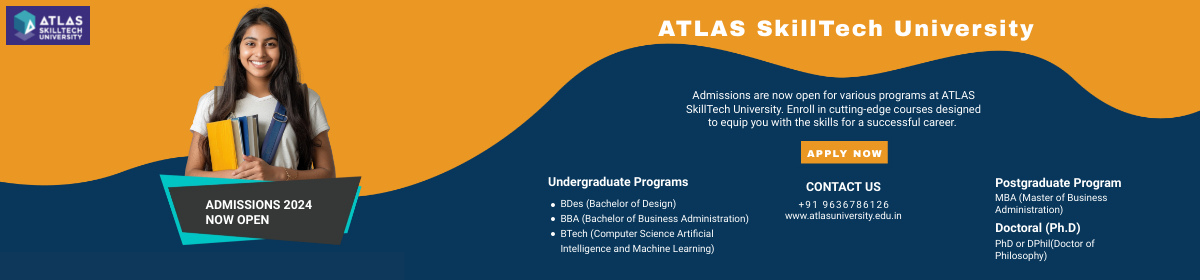Importance of excel skills in data analytics
Excel is probably the most convenient and commonly used spreadsheet for data analysis in many corporations, firms, and businesses. Even with larger data sets, Excel makes it easy for users to study and visualize the information more accurately.
April 07, 2022

All businesses rely on certain valuable data and metrics to make critical business decisions. Be it monthly website traffic, product sales, logistics costs or revenue generation. A Data Analyst is a professional who organizes, interprets and provides insights about such business data in order to drive informed business growth. In other words, a data analyst transforms numerical data into plain language for managers and executives to leverage business processes, reducing costs for instance.
Contrary to typical belief, a career in this field can be creative and challenging. As a Data Analyst, your work will involve much more than simply operating with numbers and mathematics all day.
A close parallel for a data analyst can be a detective who observes information, digs in for clues, trends and patterns and arrives at relevant conclusions in order to solve a case. Likewise, data analysts operate within an organizational framework, analyzing important business numbers and presenting the findings in interesting ways through graphics, charts, content and more.
Skills Required
Pursuing a career in data science and analysis undoubtedly requires one to be excellent with numbers, but not just that. You will require a set of technical as well as strategic thinking skills to deal with complex business data and extract meaningful insights.
- Microsoft Excel – Getting hands-on with spreadsheet tools like Google Sheets and Microsoft Excel is a must-have skill when it comes to handling business data. Advanced knowledge of MS Excel such as familiarity with Macros, VBA, etc.. will help you organize, interpret and manage business metrics as a data analyst, besides being a time-saving asset.
- SQL – Ever wondered who recommends your favorite products on online shopping platforms? It’s an SQL expert! SQL is a database management system that is at the centre of organizing Big Data. There are many uses of SQL for a data analyst to derive conclusions about business data.
- Statistical Programming – Knowledge of programming languages such as R and Python will take you higher on the ladder as a data analyst. They make the process of data analysis 10 times faster as compared to Excel and SQL, besides enabling management of complex or large data sets.
- Data Visualization – As a data analyst, unless you are able to formulate a narrative about how data can help in an organization’s growth, your findings are unlikely to impact any growth. With data visualization skills, a data analyst will be able to get his/her conclusions across for the stakeholders to make informed decisions.
- Critical Thinking – Modern business problems require modern solutions. Therefore, thinking from multiple perspectives and synthesizing implicit connections is a prerequisite to pursue a career as a data analyst.
Courses You Can Take to Become a Data Analyst
|
Undergraduate |
Postgraduate |
|
B.Sc Computer Science – Artificial Intelligence |
Masters of Science in Data Analytics |
|
B.Sc Computer Science, Economics and Data Science |
M.Sc Statistics – Data Science |
|
B.Sc Statistics and Data Science |
M.Sc Applied Analytics |
|
B.Sc Data Science |
MS Artificial Intelligence and Innovation |
|
B.Sc Artificial Intelligence |
MBA Data Analytics |
Is Data Analytics a Good Career?
Data is the backbone of businesses in all industries – from retail, banking and healthcare to education, government and even communications. This dependency on data has only increased with digital transformation. According to a report by India Today, India is predicted to have more than 11 million job openings in the field of data science and analysis by 2026. It is, therefore, safe to say that becoming a data analyst is a job for the future.
Essential Excel skills and its importance in Data analytics
- Pivot Tables: Pivot tables are a crucial part of data analysis for more than 20 years now. At the moment, it is now impossible to imagine a business running without this tool. Pivot tables summarize, sort, reorganize, group, count, total or average any data in a given table. With a pivot table, you can quickly transform columns into rows and rows into columns.
- Advanced Charts: Advanced excel charts are a great way of creating compelling and accurate data for a business or a company. There are three types of advanced excel charts that you can use as a data analyst to impress your manager and create a rapport with them.
- Sparklines – These charts are small and lovely in visualizing trends like increase and decrease in value. They include line, column, and win/loss.
- Gantt charts – Data analysts use these popular charts to track the activities of a project against time. Gantt charts are called bar charts.
- Thermometer – Thermometer charts are great in visualizing the actual value and the target value of an activity.
- Worksheets: A worksheet is a collection of cells organized in particular rows and columns. Usually, each worksheet contains over 1048576 rows and 16384 columns where you can manage your information. Data analysts use worksheets to add and analyze their data on a given workbook. Once you open an excel workbook, there will be tabs at the bottom of the window where you can easily insert a new worksheet.
- Operators: Operators in Excel specify which calculation to perform on a given distribution of values. Data analysts use these four types of operators daily in Microsoft Excel as follows:
- Arithmetic operators – Used for addition, subtraction, multiplication, and division.
- Comparison – Used when comparing values.
- Text – Used to join two or more texts to form a single text line
- Reference – Used to reference ranges in your Excel sheet
- Data Validation: Data validation is a handy tool used to set validations on any data entered into your worksheet. It means that data is accepted only when it meets specific validation criteria. Otherwise, you will get an error message that the values are invalid and rejected. You can create data validation rules on decimals, whole numbers, lists, date, time, custom, and any value. This tool ensures that a business can completely trust the data produced by analysts to be accurate and useful. The different alert styles stop and warn the user from entering invalid data in a cell.
- Quick Analysis: Data analysts use quick analysis in Excel to format their data into a chart, table, summary formula, highlighted figures, or sparklines with just a few clicks. Formatting data makes it possible to analyze your data quickly and easily instead of going through various tabs.
- Unique: A data analyst uses the unique function in excel to return a list of unique values in a list or range. The values can be numbers, texts, dates, and times. Excel will automatically create the required size range after you press enter. You can also extract a list of unique values using an array formula, a pivot table, or a power query.
- Graphs : Graphs create a clearer picture of a set of data values as compared to tables. Good decisions are made based on the impact that the images provided. They allow managers to incorporate this information so that it is helpful in analysis and future statements.
- Power Query: Power query is an essential excel tool that you should know to be a good data analysis whizz. The function makes importing and transforming data from different sources a simple task. Transformation involves cleaning and reshaping your data as needed; you can choose to remove a column, change rows or merge tables. With a power query, you can set up a query once then reuse it after refreshing.
- Formatting Data: In data analysis, formatting refers to the general appearance or presentation of your task. Data formatting means that as you enter data in a new worksheet, StatsDirect determines the data type and applies the appropriate format. By default, all cells in a worksheet use the general layout, but a data format arranges the data fields for a specific shape. For instance, you can change the appearance of a number or format the alignment, font, and border of the spreadsheet.
- Formulas: Formulas are expressions that calculate the value of a given range of cells in excel. There are so many advanced excel formulas that every experienced financial analyst should know. The formulas range from simple primary mathematics to very complex statistical, logical, and engineering tasks like IF functions.
Excel is probably the most convenient and commonly used spreadsheet for data analysis in many corporations, firms, and businesses. Even with larger data sets, Excel makes it easy for users to study and visualize the information more accurately. Learning and using the above excel skills correctly is the key to success for your profession as a data analyst. There are several formulas in excel, and this can become overwhelming when you are getting started with data analysis.