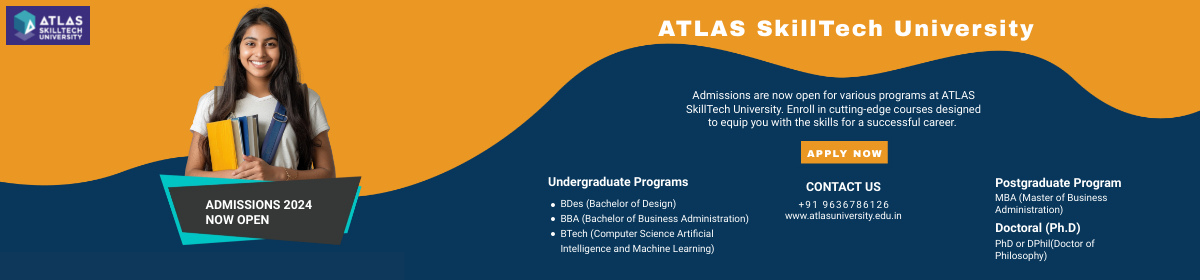How to Create Attention Grabbing Coaching videos using Movavi Video Editor
Learn how to create attention-grabbing coaching videos using Movavi Video Editor. Discover tips for editing, adding effects, and enhancing your videos to engage your audience like never before.
December 13, 2024

In the digital age today, video content is considered one of the effective modes of communication, learning and engagement. For coaches around the world, either your specialty is life coaching, fitness, business training, educational videos or any other field, creating high-quality video is important to capture your audience’s attention and maintain it over time. If you want to know how to create a video using professional editing tools then you must use the right software, like Movavi Video Editor, you can make professional videos which would attract the attention of your audience and would help you to convey your message efficiently to your viewers.
Movavi Video Editor is a user-friendly, professional video editor which is suitable to be used by both beginners and expert video editors. You would find a wide range of features and tools it has like cutting, trimming, addition of transitions, adding special effects, adding overlaying of text, including the background music and many more. The software also allows you to make professional videos to be uploaded on YouTube or any other video streaming platform. You can design videos in 4K as well as other resolutions and formats which are suitable for creating high-quality video content. If you wish to choose, it offers you pre-designed templates as well so you do not have to be very creative while designing the video.
Now, to embark on the journey of ‘how to create a video’, this article will take you through a step by step process for you to be able to create your professional video using the Movavi Video Editor:
1st Step: Make a Comprehensive Plan
Before getting into the process of video editing, it is essential to plan out what you want to record and how. A well-planned video remains focused and achieves its purpose. With unlimited video editing, you have the flexibility to refine and enhance your footage without restrictions, ensuring the final product meets your vision. Here’s what you need to do:
- Define a goal for your video. What do you plan to do with the video, are you recording a tutorial or making a motivational video, or maybe are you promoting a brand or a program? The content of your video will define the style and tone of your video.
- Research and gather data regarding your target audience and tailor the video according to the preferences of your targeted viewership.
- Write a proper script before you start recording the video, this will ensure that you stick to the purpose of the video and do not get distracted during the filming process. Make sure to start with a clear introduction of your topic then lead to the main content and end with a clear message.
- Collect all the images, graphics, music and other props you may require while recording your video.
2nd Step: Record your Video Footage
Once you are done with the pre-preparation of the video recording, ensure that the footage that you record has ample content so that even if you have to cut down a few scenes, it should have a significant amount of data. Following are the elements you require to record a high-quality video:
- While filming the video, ensure that you have good lighting around you while you are recording. It would be better if you plan to shoot in daylight, otherwise if you are shooting indoors, it's better to use proper lighting which brightens up your face and background.
- To record a high-quality video, you need to have high-quality devices as well. It should either be a DSLR or a good quality smartphone. Ensure that it has a good quality microphone attached which suppresses the background sounds / noise.
- Make sure that your camera is in a stable position and the video isn’t shaky while being recorded. Smooth and clear footage doesn't lead the audience to lose interest.
3rd Step: Import your video Footage into Movavi Video Editor
Once the video footage is recorded and is ready, you can edit it while importing it into the Movavi Video Editor. This software has a user-friendly interface which allows you to edit your video even if you do not have a professional background. Here are the steps you need to follow:
- Download and install the Movavi Video Editor on your device / computer. There are separate softwares available for both Windows and MacOS so choose the one which is suitable for your system.
- Import the file while opening the editor and using the option under the ‘file’ menu. You may want to add the audio separately along with the graphical elements which you would require to add to your edited video. You can then use the drag and drop feature to add in your content into the timeline before starting to edit it.
4th Step: Edit the content of the video for Increased Engagement
Movavi Video Editor offers you a range of features that would help you to design an engaging video. Here are some of the key points which you need to keep in mind while editing the video:
- Trim extra or unnecessary parts from the video to make it concise and increase engagement. Ensure a smooth transition which presents the true meaning behind the footage.
- Increase the visual appearance of video by adding transitions in between. You can use fading as well as dynamic effects. Avoid repetition of the same graphics or transitions to make it look more professional.
- You can adjust the brightness, contrast and balance the colors to improve the look of the visual. You can also use the ‘Magic Enhance’ tool to automatically optimize your visuals.
- If you need, you can add text or captions along with subtitles to make it more engaging.
- You can even add voiceover if you are making an instructional and explainer video.
- You can apply special effects like slow motion, zoom and add filters to give it a creative touch.
- Include a logo or watermark in the end to improve your brand image.
5th Step: Optimize the Video for Online Platforms
Research to find the required dimensions and specifications for videos to be uploaded on different platforms including YouTube, Instagram and Facebook. To upload a YouTube video, you require a 16:9 and for Instagram you require 9:16.
Export the video in high quality like 1080px or 4K. If the platforms require a compressed size of video, then you can compress the file and then upload.
6th Step: Publish then Promote your Video
Once done, you can publish the video on the platform where you are mostly active. Ensure that the caption that you choose is engaging and catches the audience’s attention. You can add a teaser as well to increase your audience’s curiosity.
Once you have uploaded the video, make sure to interact with your audience through comments or you can add a message at the end of the video which pushes your audience to interact with you and the content of your video. In case you are a windows app user and want to look for another tool, you can try Inshot for windows alternative that would help you to achieve what you are looking for.
Now if you are looking for more ideas on Marketing statistics to monitor the impact of your video content and want to use this tool as an educator or a trainer you can focus on data including engagement rates, viewer retention, conversion rate and user/viewer demographics which would help you to tailor your content accordingly.