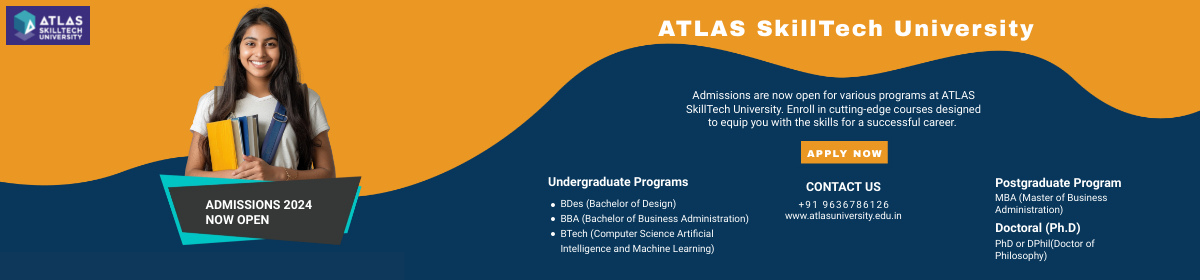How Check Plagiarism Helps Students in Detecting Plagiarism
Check-plagiarism is an online freemium plagiarism checker. This review will check out how it works, its features, its pros and cons, and other things that improve the user experience.
May 03, 2023

Entrepreneur I Writer
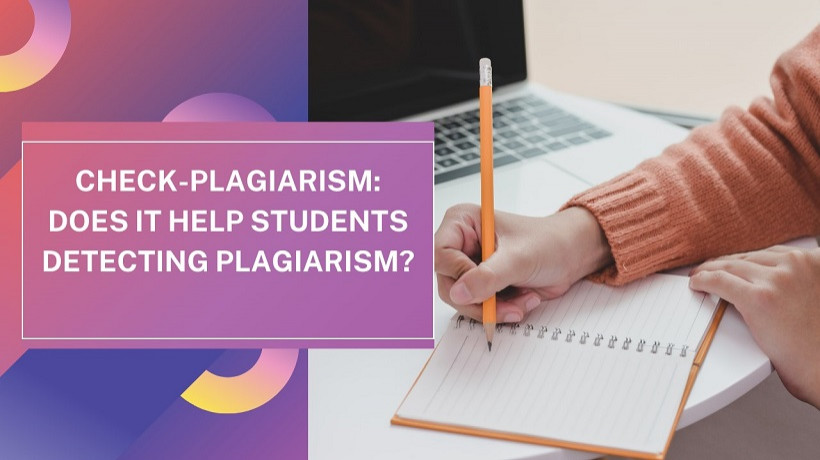
However, we will do all of that with a special focus on students, and whether this tool can help them to detect plagiarism in their writing. We will also discuss the pricing and recommend the best packages for students. For more assistance in studies, you can visit CoachingSelect.
It will also help you decide whether you should use this plagiarism checker over the many others available online. At the end of this review, you will have no confusion or misconceptions regarding this tool.
Check-Plagiarism
Overview
It is important to note that Check-Plagiarism is a platform and not a tool. It provides a multitude of content optimization tools such as a paraphraser, summarizer, and grammar checker. However, these tools will not be discussed in this review as it is limited only to the plagiarism checker.
We will start by discussing the plagiarism checker’s appearance and how its navigation works. Let’s get into it.
Appearance and User Experience Features:
1. Appearance
When you first visit the webpage, you are greeted with the following screen. Except it will look slightly different if you do not have an account. For the purpose of this review, we are using a premium account so that we can check out all of its features.
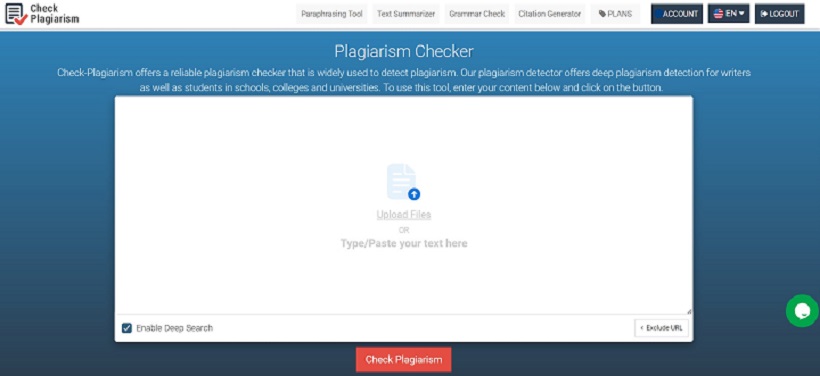
The first thing we can see is the obvious text box with some graphics in it. This is the input field. Users can enter their content into this box in two ways. They can either type or copy-paste their content into it manually. Or they can click the “Upload Files” button to browse their device to locate a file and upload it.
So, for appearance, our conclusion is that it is quite simple, and uses that simplicity to its advantage. The advantage is that this tool is very easy to navigate and new users can easily figure out what to do when they visit the page.
2. Accessibility
Students are always worried about the accessibility of the tools they use, and that’s because they do not have the financial power to use expensive tools. Check-plagiarism is a very student-friendly tool because it is freemium. That means that it is available for free but has some limitations on its usage.
Be advised that this is not some kind of trial period where you can use the tool a set number of times. It is actually free and has very generous usage limits. Free users can check up to 1,000 words per session, and there is no limit to the number of sessions.
And the best part is that the free features can be used without an account as well. So, students do not have to worry about giving out their email and registering.
3. Multiple Language Support
This tool is not limited to English. Users who speak multiple languages or are from foreign countries can switch to their language and use the tool.
There are 14 languages supported including English. Most of the languages are European such as German, French, and Spanish, but other languages are available too.
The best thing is that this feature is not limited to the premium version. All languages are available in the free version as well.
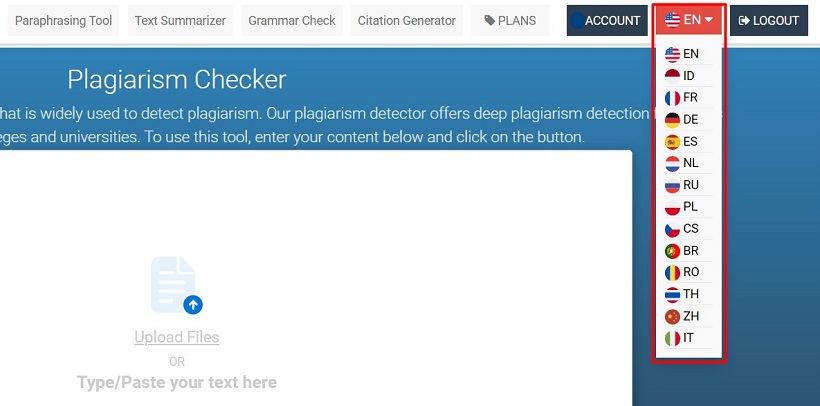
So, Check-plagiarism is good for students all over the world.
4. File Uploading
Users can upload files to the plagiarism checker. They can do this by clicking the “Upload Files” text which only appears when the input box is empty. It allows users to open a window and browse their device to find the file they want to upload.
The supported formats for this upload process are:
- DOC
- DOCX
- TXT
These four are the most commonly used file formats, so users and especially students will have little to no trouble when using the file upload option.
Features Related to Functionality:
The basic function of this tool is to check for plagiarism in the provided text, however, there are some features that can enhance or augment this function.
1. Exclude URL
If you are checking some work for plagiarism that is already published, then this feature can help you out. By providing the link to the webpage where the article is published, users can exclude it from the comparison. This will ensure that no plagiarism shows up against that source.
You can find the “Exclude URL” feature on the bottom right of the input box.
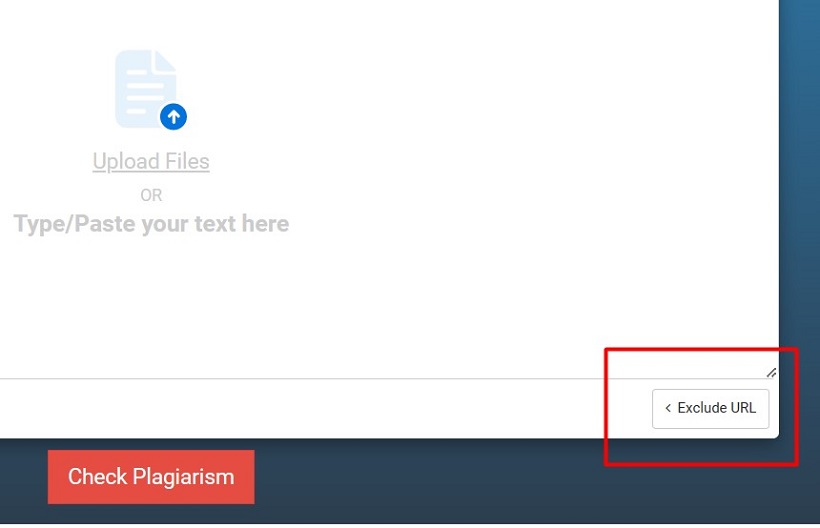
Clicking on it opens a text bar where you can input the URL. This feature is great for reverse plagiarism checking i.e., you can check whether someone has plagiarized your work or not.
2. Deep Search
This is a premium feature only and it allows the tool to conduct a more thorough search for similarities in the content. When deep searching, the tool checks pages that do not show up on the front page, or are hidden behind a complex network of links.
It also allows the tool to detect paraphrased plagiarism which is quite difficult to detect. With deep search, the plagiarism checker not only matches the syntax with other sources but also matches the intent. That’s how it is able to detect paraphrased plagiarism.
3. Report Generation
Once the content has been checked, the tool generates a detailed report about it. This report contains information such as the following:
- Degree of plagiarism
- Percentage of unique content
- A list of sources whose content was stolen
- Pinpoint detection of which sentences are plagiarized
With this report, it is very easy to figure out whether the content is plagiarized or not. It is also helpful for students to check if their content has any accidental plagiarism. They can use the information in the report to deal with the infringing content and make their work unique.
Working and Results:
For the purpose of this review, we are going to test this tool by using two passages, one from our blog, and one from this article. We will check both passages and the results will determine whether it is a good tool or not.
So, how does this tool work? It is quite simple. A user has to input their text into the tool and then they have to click the red button that says “Check Plagiarism”.
After that, the tool starts working and compares your content against millions of online sources. Since the comparison is against such a large number of sources the output is considerably accurate.
So, let’s how that looks like in action with both passages.
Using Plagiarized Text
First, we are going to check the passage from our blog. It should show up as 100% plagiarized.
We inputted the content and that’s how it looks like:
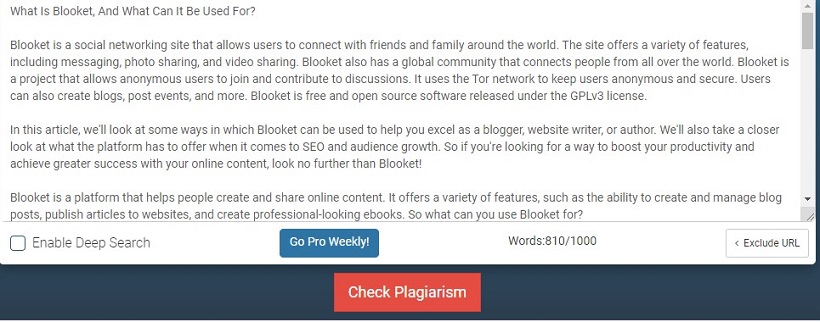
Now, we will check the content for plagiarism. The process is simple as we previously described and this is the output that we got.
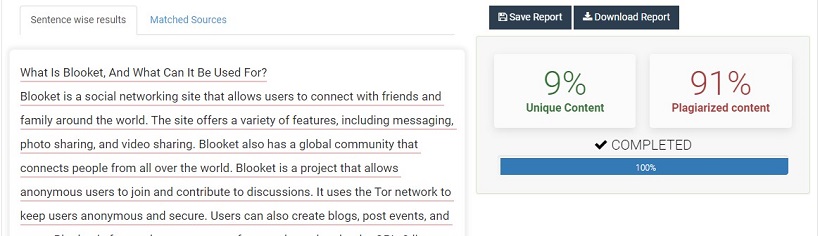
91% plagiarized is almost the right result and if we check the “Matched Sources” tab, the correct source is listed as well. So, there is a little issue about false negatives, but overall, the performance is still well above the mark.
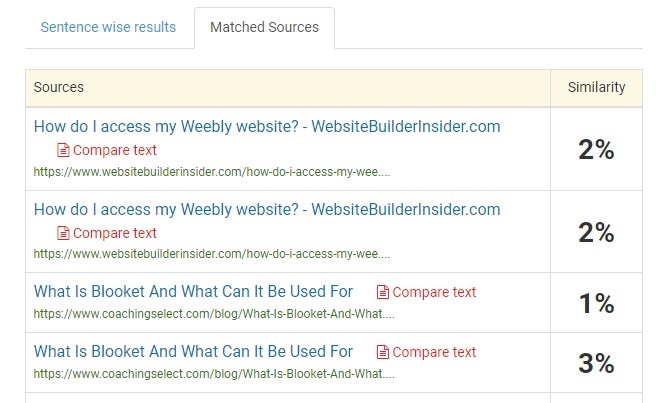
Now, we will check the content with the other passage that is from this article.
Using Unique Text
We checked the introductory passage of this review for plagiarism. When we inputted it into the tool, it looked like this:
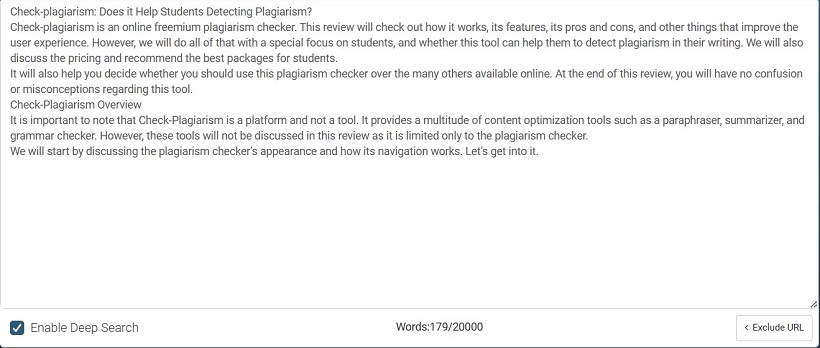
Then we checked it for plagiarism and this is the output.
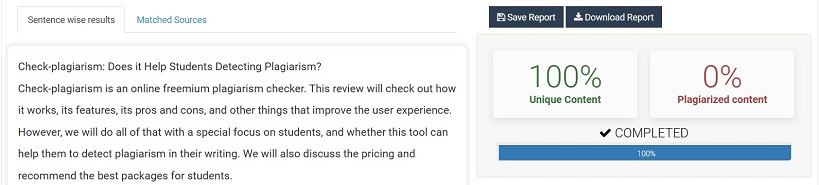
It is completely unique which is the right result. So, Check-plagiarism is very accurate and does not create false positives, which makes it ideal for students.
Now, let’s see its pricing plans and how affordable it is for students.
Check-Plagiarism Pricing:
There are four different pricing plans available for Check-Plagiarism. They range from weekly, monthly, and semi-annual to annual.
The plans are as follows:
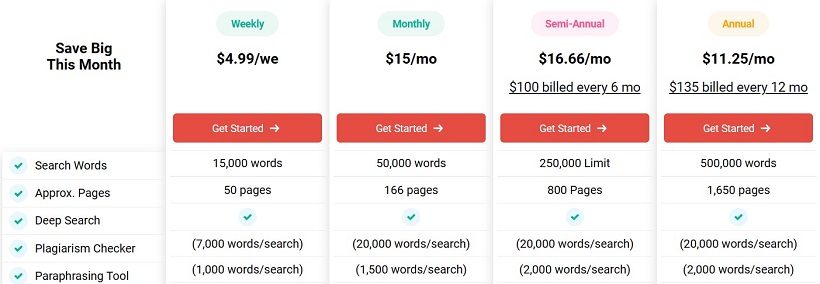
As you can see the packages become cheaper the longer you have to commit. The weekly package provides the least number of words but is also the cheapest. If we look at the semi-annual and annual packages they cost less per month than the monthly package itself.
Unless students have to regularly check for plagiarism, they should stick with either the monthly or weekly packages as they are the cheapest.
Verdict:
So, now that we have reviewed Check-plagiarism, we can safely say that it can indeed help students check their work for plagiarism. It can do that for free. The features provided by this tool are all welcome and its performance is stellar. So we give it a 9/10.
Write a Comment